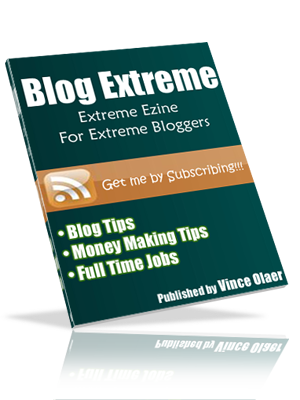6 Useful Tips in Using Web and Blog Templates
Website templates are very affordable and they save you a lot of effort and time when you want to create a new layout for your website. However, a lot of people make mistakes in the process of choosing and using a web template and end up with something that was unlike the image they had in mind. Here are some guidelines to help you avoid those mistakes.
2. Decide how many columns you want for your website or blog. Different person have different preferences and taste when it comes to the look and feel of his website or blog. Some prefers to have 2 columns while most professional bloggers and website owners prefer to have 3 columns. Some minimalists prefer to have only one column. It all depends on what you need and what you want.
3. But what can you do if you really like a popular template? Try to upgrade and modify it. Try to do a little research on how can you insert some pictures, columns, ads, and even widgets on it. Meaning, try to hack it to look much more different from the generic ones.
4. The whole point of using a web template is to save time and effort. Though this is true, I would really really recommend that you customize the template the way you want it. You want to build a brand right? Then keep off from the generics. Improve it. Don't place yourself with the lower class level. Notice that most successful websites and blogs have a unique look from what the original template they have.
A good example of this are the users of Thesis Wordpress Framework and Site Build It. They have the same platforms, the same set of basic templates. But try to visit their client's websites. Though most of them have some sort of similarities like the fonts and forms of tabs, you will still see that most of their clients modifies the CSS area of their websites. Your own personalized look is always a must to create a blog.
5. Only touch the things that makes can make it look a little different. I would really recommend this if you are a newbie or someone who does not have a deep knowledge on basic HTML and PHP codings. While expert designers do this, most newbies make mistakes of taking a part of the code which can be fatal to the whole template.
I suggest that you only change the graphics embedded but not the default size of the graphics unless you know what you are doing. You can also try changing the size of the font, as well as the Font Template. You can also change the background colors, and font colors of your blog.
But avoid changing the width and height of the containers and tables of your template. This might affect everything and worst is when it becomes incompatible with other browsers. Javascripts and other program codings especially those that are found in your plugins are most of the time "non-editable" or else it will malfunction to your website.
6. Do not choose templates just because they are pretty, choose them because they serve your purpose. There are thousands of templates out there. But what is the purpose of your site? Is it for community building? A personal blog? An online store? Choose what serves your purpose.
Concluding Words
Getting a template is not bad. It is very helpful especially to the newbie. But despite of that convenience, you need to modify it the way that it will look different from the generic websites. Tweak the codes, tweak the design,and make it more appealing to your readers. Read more...

 Get FREE Updates via Email!!!
Get FREE Updates via Email!!!