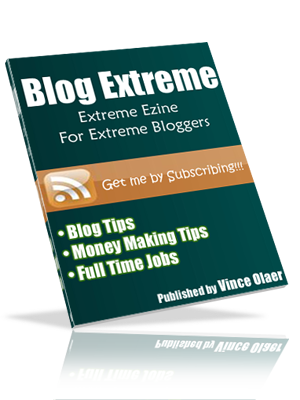In 2007, there are already 70 million blogs out there in the World Wide Web. Today, there could be more out there. But more than half of those blogs failed to deliver what is expected from them. What do I mean by the word fail here?
Failed to have a good amount of traffic. Most blogs barely have 50 visitors a day. Blogs, just like websites, their life blood lies on its traffic. I know that there are lots of bloggers who blog for personal use only. But let’s face it, we blog and post it in World Wide Web to share it to other people, and all other reasons follow like having extra income, establishing credibility, making a name, building a brand etc.
Without traffic, our blog is useless.
Failed to give its intended purpose. Blogs has its intended purpose. All bloggers think of sharing what he knows to the world. His purpose is to be the expert on that certain topic. But when there is no traffic, the very purpose of its existence has failed. The blog is useless.
Here’s 5 reasons why blogs fail.

One of the main issues that a blogger should resolve first is the focus. Just like all other websites, it needs a theme, a topic, the central thought of the blog. It is what you are going to deliver, it is what you want your readers to know about you, to be the expert of that topic. If it is blogging, then talk about blogging and all other things that surrounds it. If it is about faith, talk all about that faith. If it is about being a father, then talk about fatherhood.
Avoid diverting yourself to other topics unless it is related. If you are after of monetization, don’t worry, there are ways that you can best monetize your blog without getting off topic. For example if you talk about faith, something about spirituality, don’t sell your readers about money making ebooks. Sell them something that will enhance their faith.
Getting off topic is not only bad for the search engine but also for your monetization process. It is a turn off for your readers whenever you offer them something that is totally unrelated with the topic they subscribed for.
Lack of Consistency. Blogging needs consistency especially when you are just starting. Consistency means having a good average rate of posting every day, every week, or every month. It has to be on a regular basis. It’s difficult; we all know that, but “no pain, no gain.”
Blogging is not an automatic income generating machine that you just set it up and that’s it. It is not an overnight process to get a good reputation in the World Wide Web. It takes time. It takes a lot of effort. It takes a good number of posts.
Give your readers a good deal of information they are expecting from you. Just as they regularly read newspaper or watch news on TV on a regular basis, the same thing that you need to apply for your readers. It needs consistency. Blogging once every blue moon will never lead you to a profitable blogging.
Lack of Strategy. Just like any other profession, blogging needs some strategy. Different niche may have different strategy. Successful bloggers apply strategy which depends to their goal. Strategy usually guides the blogger to what course of actions has to be taken.
One of the first strategies that have to be implemented in blogging is to know your readers. Simply ask the question to yourself, who will be my readers? Get that picture in mind and place yourself in their place. Imagine yourself not as a blogger, but a reader of your blog. What are your expectations? What are the things you want to read from your blog?
Monetization also needs strategy. What monetization models are you going to apply to your blog? Identify it and weigh it carefully. Some monetization process can definitely hurt your blog if you are not careful enough.
These are just a couple of topics on strategy. I suggest that you read and study some more. Read outstanding blogs like: www.copyblogger.com and www.blogussion.com.
Lack of Quality Content. Just like all other professional bloggers, we will definitely agree on this one. We need to produce good quality content.
SEO is good, but it will not make your blog popular by itself. It needs to be meaty, it needs to be something of value.
“SEO can’t, by itself, make a popular blog. First, you need remarkable content, and then you optimize it for search engines. Skip the remarkable part, and all the optimization in the world won’t help you. –Jonathan Marrow “
SEO can bring a good amount of traffic to your blog. But what’s the use if your visitors do not stay? Give your visitors a reason to stay.
Now this is just an observation, simply try to visit some of the most popular blogs. Try to observe how long is their content? How meaty are they? Are you convinced that you need to follow their blog?
Lack of Long Term Plans. One of the best advices that I’ve got through reading other blogs is this: “Write TIMELESS content.” Well of course blog is originally a “web log” a sort of diary that you update from time to time. But just like in any other book, write something that will last for a life time. That even if we die, the truths of what we wrote will continue live.
It is like asking yourself, who will be reading your blog for the next 3-4 years? Who will continue to stick with you and follow what you are saying?
For about 3 years now observing the whole blog world, I seldom follow a blog. I only bookmark and follow those that I believe have excellent content. And I can feel it in myself that I need to follow them because they are the reliable gurus on this matter and I am their disciple. In the same way, your articles and your content will be a summary of something what you have learned from them. And if possible, develop it into a more reputable post.
Try to work on these main points and you will see a huge difference on your blog in comparison to other blogs
Read more...

 Get FREE Updates via Email!!!
Get FREE Updates via Email!!!