How To Open Rar Files in Ubuntu
If you have installed Ubuntu as your operating system, your Archive Manager might not be able to open .rar files.
Your Archive Manager can open almost all kinds of Archiver such as zip, but not rar files. Funny isn't it?
But don't worry, here in Ubuntu, you can do almost all things. This is very simple to solve. All you have to do is to download and install "unrar". You can do this by following this very simple step-by-step instruction.
1. Open the your terminal.
2. Type this following command:
sudo apt-get install unrar
3. Wait until downloaded and installed.
4. After installation, be sure to close the terminal.
Then you can now open your .rar archived files.

 Get FREE Updates via Email!!!
Get FREE Updates via Email!!!

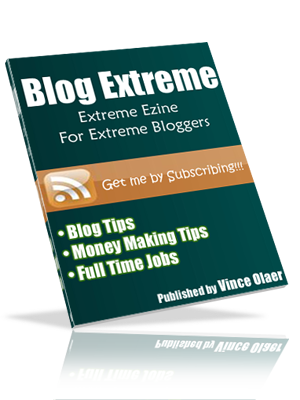


0 comments:
Post a Comment