How To Install HP D1660 in Ubuntu
If you have Ubuntu Lucid Lynx and have an HP Printer Deskjet D1660, and you found out that it is not printing, don't worry, below is a detailed instruction on how to make it work. And I do hope it will help.
- Go System> Administration> Printing
- Right Click Deskjet d1600 series
- Click properties
- Click Settings
- "Change" in Make and Model bar ....it will search for driver
- Click HP, click deskjet 1600 series
- Choose the driver HP Deskjet D1600 Series, hpcups 3.10.2
Please know that I am a proud user of Ubuntu. As I said, this blog will let you experience the power of FREE resources.
If this post helped you, I would appreciate if you will leave a message of thanks below.:)

 Get FREE Updates via Email!!!
Get FREE Updates via Email!!!

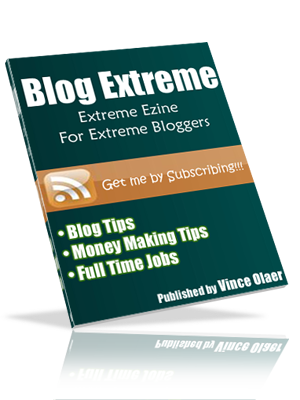


18 comments:
Tried everything in the ubuntu forum and then went back to read second pages. Found this. worked. thank you so much.
Your welcome!!!
On UNR I had to install the hpcups package to be able to use those drivers but after that it did work by using that driver instead of the other one.
It worked! Tried a several things on Ubuntu forum, nothing worked, then found a link to this. Thank you so so much!
Happy for you dude!!!
Having big Trouble with the HP driver, trying nearly everything, with your hint wirked out in 30 seconds what i couldnt fix within a few hours. Thy so much (works even under Ubuntu 10.10)
Thank you!
Couldn't find hpcups but then went to the applications menu and installed it.
A few moments of fiddling around and I was up and printing.
If I hadn't seen this post, I would not have know even to install hpcups.
Thanks again!
I followed your instructions and solved the problem with my printer HP Deskjet 1660.
Thanks a lot
Héctor R. Caraucán
hectorcaraucan@gmail.com
Venezuela
This was one of the few things that was preventing me from making the switch to just Ubuntu! Thank you for providing not only the right answer, but an easy to follow one.
Thanks again.
@ Tim
Welcome Tim!!!
Thank you guy! Greatings from switzerland!
I follow the procedure, but there's only ONE driver on the list - the default (3.10.6).
@Pawel
Then you need to install CUPS.
System> Administration> Synaptic Package Manager>
Then Search for "CUPS". Tick it and install. :)
I choose Choose the driver HP Deskjet D1600 Series, hpcups 3.10.6.
Worked fine! Thanks!
Thanks a lot for this. It worked for me in Ubuntu 10.10 Maverick Meerkat. Like many others, I didn't have 3.10.2, but instead have hpcups 3.10.6.
Thanks Vince! After spending hours searching for a solution, yours works. Someone needs to tell HP.
Great job..Thanks for this wealth of resources! you have resolved my issue.
hp print drivers
@Sam, try not using the hpcups... sometimes your pc or laptop will work without the hpcups.
Post a Comment