Ubuntu For More Blogging Security
I finally went back to Ubuntu. After my newly started blog was hacked, I finally decided to go back to Ubuntu Linux.
I certainly understand that there is no such thing as "secured" in this world. There are many hackers out there that are just waiting for bad security password to appear for them to hack.
There are several things that I have learned from my experience and I hope you will also try to implement these security measures for your blog sake.
Though servers can be hacked, you should know that most hacking happens not on the servers but in your own personal computers and laptops. So if you will not be careful in implementing good security measures in your own pc's, then there is a big possibility that your online accounts might as well be hacked.
So here are the things that you can do to secure your computers against malwares and hack scripts:
Do Not Store Password
If you are using a Firefox, go to Edit > Preferences> (please note that if you are using windows, your firefox might be a little different from my instructions. But the point is, look for Preferences).
Click Security> Uncheck "Remember Password for sites. This will set your Firefox browser to not to store passwords that you enter on sites.
Block Pop-Up Windows
Though it is not 100% sure that Firefox can prevent popup windows, it still can help if you set up to block pop-up windows. This prevents auto-install programs from unwanted websites aside from unwanted pictures to pop-up.
Click Preferences> Click Content
Check the "Block Pop-up Windows" and "Load Images Automatically"
Install Firewall
Firewall is the first line of defense of your computer against unwanted intruder. I did not realize this until few days ago.
If you run a genuine Windows, then I suggest that you activate your firewall. The downside however is the slowdown. But this won't matter if you have a powerful computer.
If you are using Linux, just activate the firewall installed. This will help you become more secured from online hacks.
Use Linux OS
I understand that not all people can work with Linux. But understand that Linux is far more secured than windows. I am not saying that it is hack proof, but it is definitely more secured from virus.
If you are running an online business or blog, then this probably is the most helpful software that you can ever install.
Again, Linux takes time to learn, but it is very rewarding once you have learned how to use it.
It is not virus free, but viruses in Linux are just very rare compared to that of windows. Most malwares by the way were created for windows.
Now that I finally learned my lesson, I decided to be once again full time Linux user. I highly recommend that you use Ubuntu.

 Get FREE Updates via Email!!!
Get FREE Updates via Email!!!


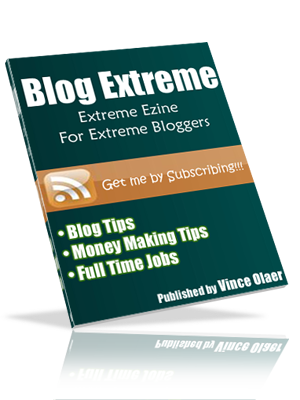


3 comments:
I always thought Ubuntu is free from virus but reads them as simple file and can simply be deleted like an ordinary file. Does this mean i need an antivirus installed?
thanks.
River
Nope... you really don't need the antivirus because most of these viruses like the Trojans does not have any effect on the Ubuntu. These viruses however have catastrophic effect on Windows where most likely, the usb memory module that you use in ubuntu is the same usb memory module that you use in computers with windows. This is why you need to delete the virus files since it can be done in ubuntu, to clean your memory modules.
However, if you really like to have an antivirus for Ubuntu, I heard that there is. This is just to elevate the 98% virus free to 99%.
thanks man!
River
Post a Comment