How To Install Offline Dictionary in Ubuntu
Ubuntu usually comes with pre-installed dictionary. However, the dictionary that comes is usually an online dictionary. We need to install offline dictionary so that the dictionary will still be usable even if you are offline.
Step By Step Guide in installing Offline Dictionary in Ubuntu
1.Check if you already have installed a dictionary application. Click Application> Office. If you already have a dictionary, proceed to step 2. If you don't open the terminal and type the following command:
sudo apt-get install dictd
2.Install the dictionary definitions:
sudo apt-get install dict-gcide
After download and installation:
1.Click Application>Office>Dictionary
2.Click Edit Tab>Preferences
3.Click Add
4.Input the following settings:
Description: Local Server
5.Click Add
Hostname: 127.0.0.1
Port: 2628
6.Restart the Dictionary
Optionally, you can also install WordWeb which is equally helpful dictionary. And it is good that it runs well in Ubuntu without any hastle. Kindly follow the following guide:
Install WINE
1.Click Application> Ubuntu Software Center>
2.In the search box, type in WINE and press enter
3.Highlight Wine Microsoft Compatibility> Click Install
Install WordWeb
1.Download WordWeb from this link: www.wordweb.info/free/
2.Locate your download which you will find most likely in the Folder “Download”
3.Right click the “.exe” file of the WordWeb download.
4.Click Open With WINE
5.Follow the instruction.
6.After installation, you can check if it was successfully installed.
Click Application> WINE> Programs> WordWeb.
There you have it, you can now enjoy your offline dictionary in Ubuntu.

 Get FREE Updates via Email!!!
Get FREE Updates via Email!!!

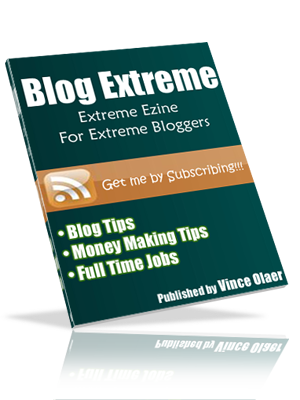


0 comments:
Post a Comment