How to Add Meta Tags to Individual Posts in Blogger Blogspot Blog
Previously we added meta tags in the homepage of your Blogger blogspot blog. Today, we will add another set of meta tags.
Please, do not miss the note at the bottom of this instruction.
1. Login to Blogger account.
2. Click Design > Edit HTML
3. Back up your template, Click Download full template.
4. Check the Expand Widget Templates box
5. Add the following in the
<head>section of your Blogger template. Enter this code below the Home Page SEO meta tags that you added in the previous post.
<b:if cond='data:blog.url == "http://url of your post"'> <meta content='keywords pertaining to your post' name='keywords'/> <meta content='crafted description of your post' name='description'/> </b:if>
Example:
<b:if cond='data:blog.url == "http://bloggervince.blogspot.com/2010/07/add-seo-meta-tag-blogger.html"'> <meta content='meta tags, blogger meta tags, optimize blogger,blogger SEO, blogspot, meta tags for each post, blogger, SEO for blogspot, SEO for blogger, blogging, blog,' name='keywords'/> <meta content='Step by step tutorial in putting meta tags in blogger blogspot blog per post which can increase your pagerank in Google' name='description'/> </b:if>
4. Click on the Save Template button
5. To check your description you can use the view source in your browser once you have navigated to the post page or a meta tag analyzer
Note: This is a tedious work especially if you are always posting. So I only recommend that you use this in your most important key posts.
Here's what you can do. For example you make a series of posts for a particular topic. Why not make one page that will summarize and mention all what you have written in that post. Embed some links in that series summary post going to your other posts.
Granted that this summary post will be highly trafficked, this post can lead your visitors to your other posts which also decreases your bounce rate.
Recheck your meta tags using free analyzing tools like Submit Express. It is recommended that you try your best to get meta tag relevancy above 90%.

 Get FREE Updates via Email!!!
Get FREE Updates via Email!!!

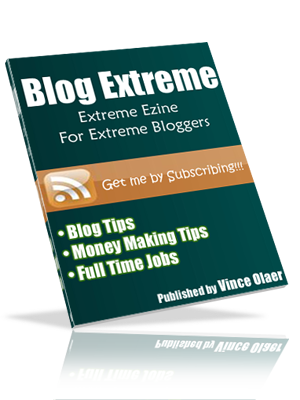


1 comments:
I just put meta tags in my title, thanks for posting this so I can continue to get my blog more searchable. Just another SEO Services
to help people find my blog! thanks again!
Post a Comment